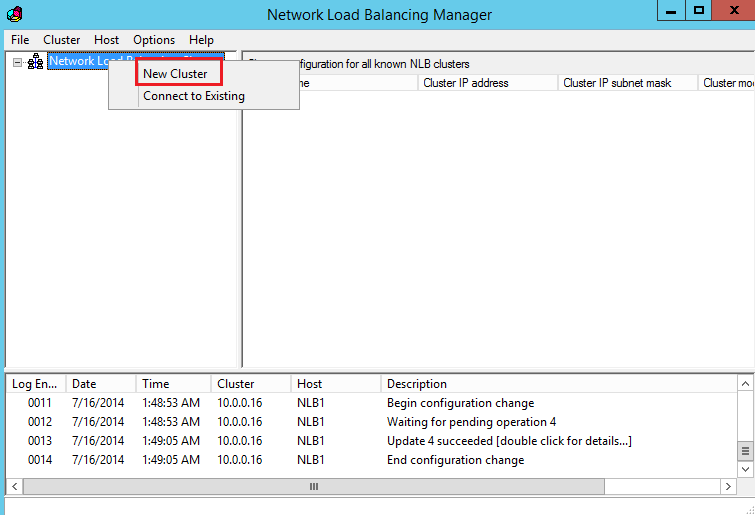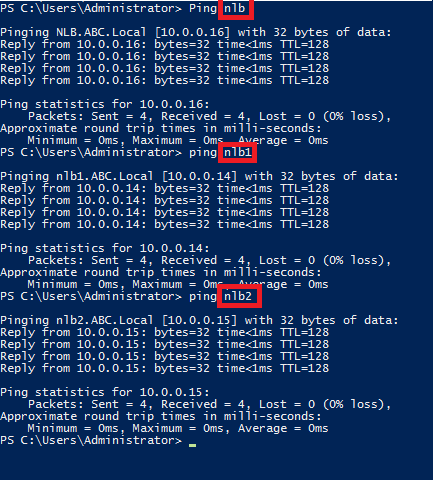Our lab scenario
Configure NLB between the 2 servers which play as a SharePoint servers
https://helmymo7amed.wordpress.com/2014/07/16/windows-server-2012-r2-network-load-balancing-nlb/
Install a SQL Server which will contain the SharePoint Database
https://helmymo7amed.wordpress.com/2014/07/10/sql-server-2014-failover-cluster/
Now let’s configure SharePoint on Server 1
Open the installation icon and install the prerequisites


When the installation complete Click on Install SharePoint Server

Enter product key, Accept Terms, Continue and Install Now
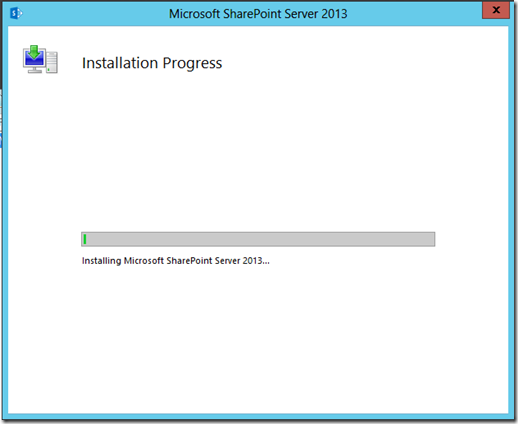
Run the SharePoint Configuration Wizard


Create a new server Farm on Server 1 and Click on Next.
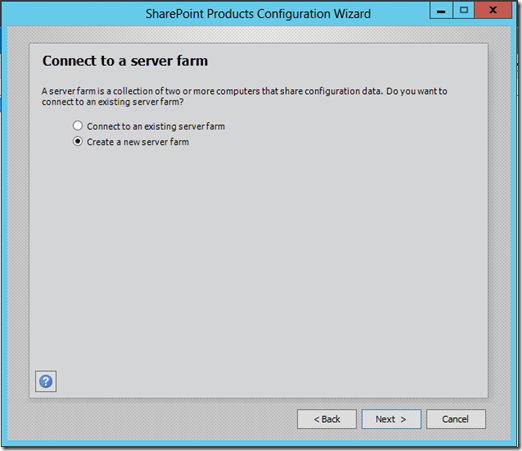
Enter Database server name “SQL1Fov”.
Enter the User Name and the Password
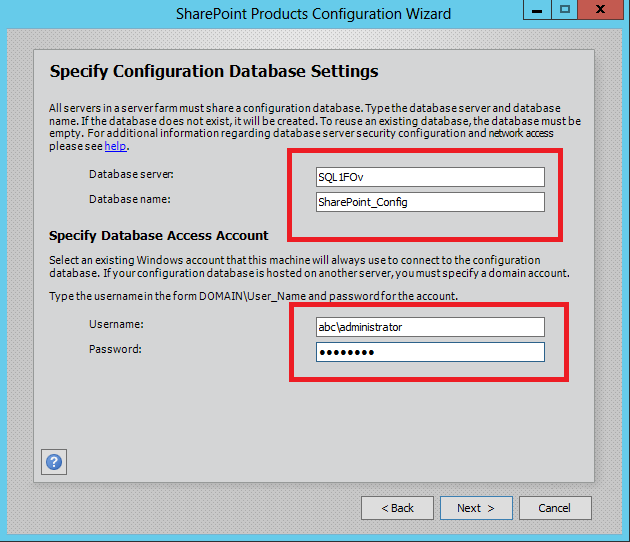
Enter Passphrase.

Specify port number.

Click Next. and now the Configuration is completed.

Click on Finish button. This will open Central Admin web page as a URL
Now the SharePoint server 1 installation finished let’s configure the Second Server and connect it to the Farm.
Choose Connect to an existing server farm

Click yes to start the services

Type the name of SQL Server which contain the existing sharepoint Farm Database and Retrieve Database to see our configured Database
 Enter the Passphrase Password and click next
Enter the Passphrase Password and click next

Next

Wait for the Configuration
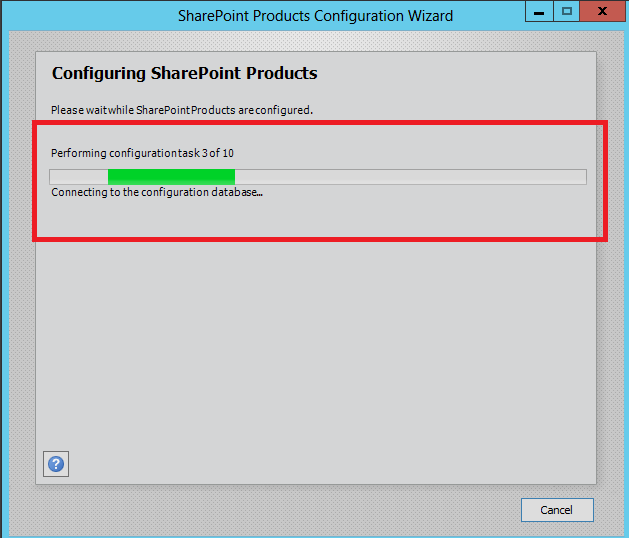
Now the second Server configuration finished and we have a 2 SharePoint servers running SharePoint 2013 on a Network Load Balance and Connected to SQL Server 2014 Failover Clustered Database.